You’ve come to the perfect place if you’ve ever wanted to create an app after coming up with a wonderful concept.
Yes, a fear of coding may cause you to put off developing your app or searching for the best app development tool. The good news is that there are no prerequisites for coding expertise or skills, making it simpler than ever to enter the mobile app industry by hiring nearshore mobile app development in Mexico.
If you know where to look, you can easily locate app creation software alternatives for your company, blog, product, service, or just anything completely unrelated.
You may design and manage your mobile site or application using one of the app-building platforms described below with a little time investment and a desire to learn.
Also Read More- AI In Education: How Is It Transforming The Industry?
Listing The Top 10 AI Platforms Tested By The Best Mobile App Development Professional
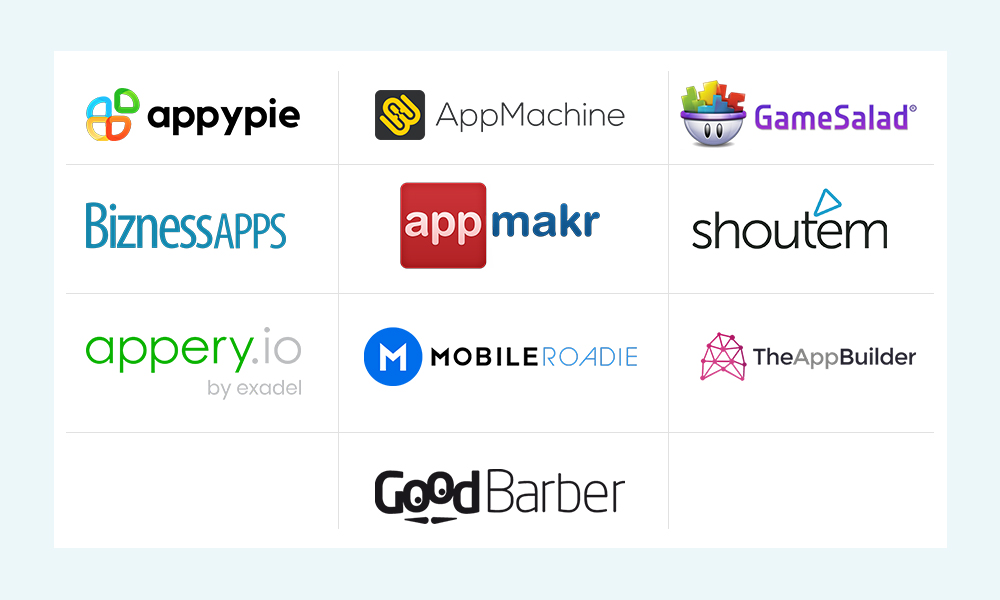
Appery.io
You may build mobile apps for Android or iOS with Appery, a cloud-based tool that comes with access to built-in components for jQuery Mobile, Apache Cordova (Phone Gap), and Ionic.
Since the builder is cloud-based, there is nothing to download or install, making it simple to get started right away. The visual editor in the Appery app builder uses drag-and-drop components to create the user interface. For any components you drop in, Appery automatically generates the code.
Mobile Roadie
Anyone may design and maintain their own iOS or Android app with Mobile Roadie, an app creator. Even better, the construction process is highly visible. The platform supports all media types, has an auto-refreshing fan wall for in-the-moment user interaction, and automatically imports keywords from RSS, Twitter, or Google News.
The back end of Mobile Roadie allows you to precisely preview your app, just as your users would do on their devices. Additionally, they will help you with the App Store submission procedure, with Mobile Roadie evaluating the caliber and relevance of your material.
TheAppBuilder
With two distinct methods available, TheAppBuilder offers a spectrum of apps to suit employees, clients, events, and brochures. If you’re creating an application that will serve as a company’s intranet, this might be the platform to use. The training offered or TheAppBuilder itself will work with you to establish and develop the app’s structure and populate it with initial content. You can create the app utilizing the online toolkit.
You may give your consumers a window into a variety of programs with the specialized AppLibrary, and you can even brand it. By utilizing TheAppBuilder’s Active Directory interface, you can secure both public and private apps with usernames and passwords and distribute them through the app store.
Good Barber
Along with optimized online applications, Good Barber offers a platform for creating iPhone and Android applications. Without writing a single line of code, you can manage every aspect of the program for any of the platforms. To get started, several highly configurable design templates are offered, along with a wealth of lovely icons and access to Google Fonts.
Since they can be tailored for desktop, mobile, and tablet devices, these progressive web apps might hypothetically replace your current website.
Appy Pie
With the help of the cloud-based DIY mobile app creation tool Appy Pie, even non-programmers may design and distribute apps for nearly any platform. You may develop your mobile app simply by dragging and dropping pages; there is nothing to install or download. When it’s finished, you’ll get an HTML5-based hybrid app that runs on Windows, iOS, Android, and even a Progressive app. With the ability to send push alerts, monetize with advertisements, view real-time analytics, and track location with GPS, all updates are made in real time. Additionally, you can incorporate music, radio, blogs, websites, and social media feeds.
You are provided with several themes for Android game development services when using this platform, from a restaurant to a radio station.
AppMachine
AppMachine is a simple-to-use platform for creating expert native apps for iOS and Android. You can mix several building elements that offer a variety of functions, such as information, photographs, and video, using the drag-and-drop interface. You may connect your app to online shops, Twitter, Facebook, and other services using the building blocks. You may completely modify the layout of the app, give it your personal touch, and select the navigational pathways, colors, fonts, and icons while using the Previewer to monitor your development.
With the help of this platform, you can also search a website for crucial information that might be included in an iOS or Android app.
GameSalad
You can make and distribute games with GameSalad for several operating systems, including iOS, Android, HTML5, and macOS. Its drag-and-drop interface makes it simple to get started without any prior programming experience. Additionally, it promises to teach you computer science while you’re constructing Android tablet app development.
The scene and actor editor in the app’s game maker is where you’ll spend most of your game production time placing actors in scenes, giving them attributes, adding images and sounds, and moving between actors. The vibrant community forum is a significant benefit because it provides access to assistance and guidance from other independent game developers.
BiznessApps
With a relatively straightforward approach, BiznessApps offers a platform to assist in developing mobile apps for small businesses. Numerous features are available, such as ordering, a shopping cart, reviews, communications, dynamic content, third-party integrations, push alerts, in-depth analytics, and more.
You may quickly develop an app using the user-friendly content management system, and you can completely personalize it with either pre-made or original designs. Real-time previews are also available so you can monitor your development as you design and create your app.
AppMakr
Without any prior coding experience, anyone can create iOS, Android, and HTML5 apps using the DIY platform AppMakr. It was established in 2009, and Infinite Monkeys recently purchased it, making it one of the biggest independent IoT app development company and publishing platforms in the world. According to them, this is the “original way to make an app.”
The features available to you include push notifications, high-resolution photo galleries, live updates, music and video streaming, chat rooms, Google Maps integration, shared events calendars, in-app shopping, and much more. You can create as many applications as you like and use infinite updates.
ShoutEm
ShoutEm provides an app builder with full content management, effective user interaction capabilities, and monetization choices, as well as a simple publication process. Together, these factors offer a solid answer for practically any app-building scenario.
Under your developer account, you may publish your apps to Google Play and iTunes and update them in real-time. To keep your app up to speed with new iOS and Android versions, ShoutEm also provides frequent auto-updates.
Also Read More- How to Create an App Similar to Threads? Method, Features, and Price
Conclusion
Each custom mobile app development can be seamlessly integrated with already-existing content sources like WordPress, Foursquare, Facebook, Twitter, SoundCloud, and more thanks to the interface builder’s extensive customization capabilities. With support for all major ad networks and a variety of monetization options, your app may rapidly start generating income by offering an e-commerce experience, in-app subscriptions, offers, and coupons.
FAQ’s
1. What is mobile app development?
– Mobile app development is the process of creating software applications specifically designed to run on mobile devices like smartphones and tablets. It involves designing, coding, testing, and deploying apps for various mobile platforms.
2. What are the popular mobile platforms for app development?
– The most popular mobile platforms for app development are iOS (Apple) and Android (Google). These two platforms cover the vast majority of mobile devices worldwide.
3. What programming languages are commonly used for mobile app development?
– For iOS app development, Swift and Objective-C are commonly used.
– For Android app development, Java and Kotlin are popular choices.
– Cross-platform development often uses languages like JavaScript, with frameworks like React Native or Flutter.
4. What is the difference between native and cross-platform app development?
– Native app development involves creating separate apps for each platform (iOS and Android) using platform-specific languages and tools. Cross-platform development allows you to write code once and deploy it on multiple platforms, saving time and resources.

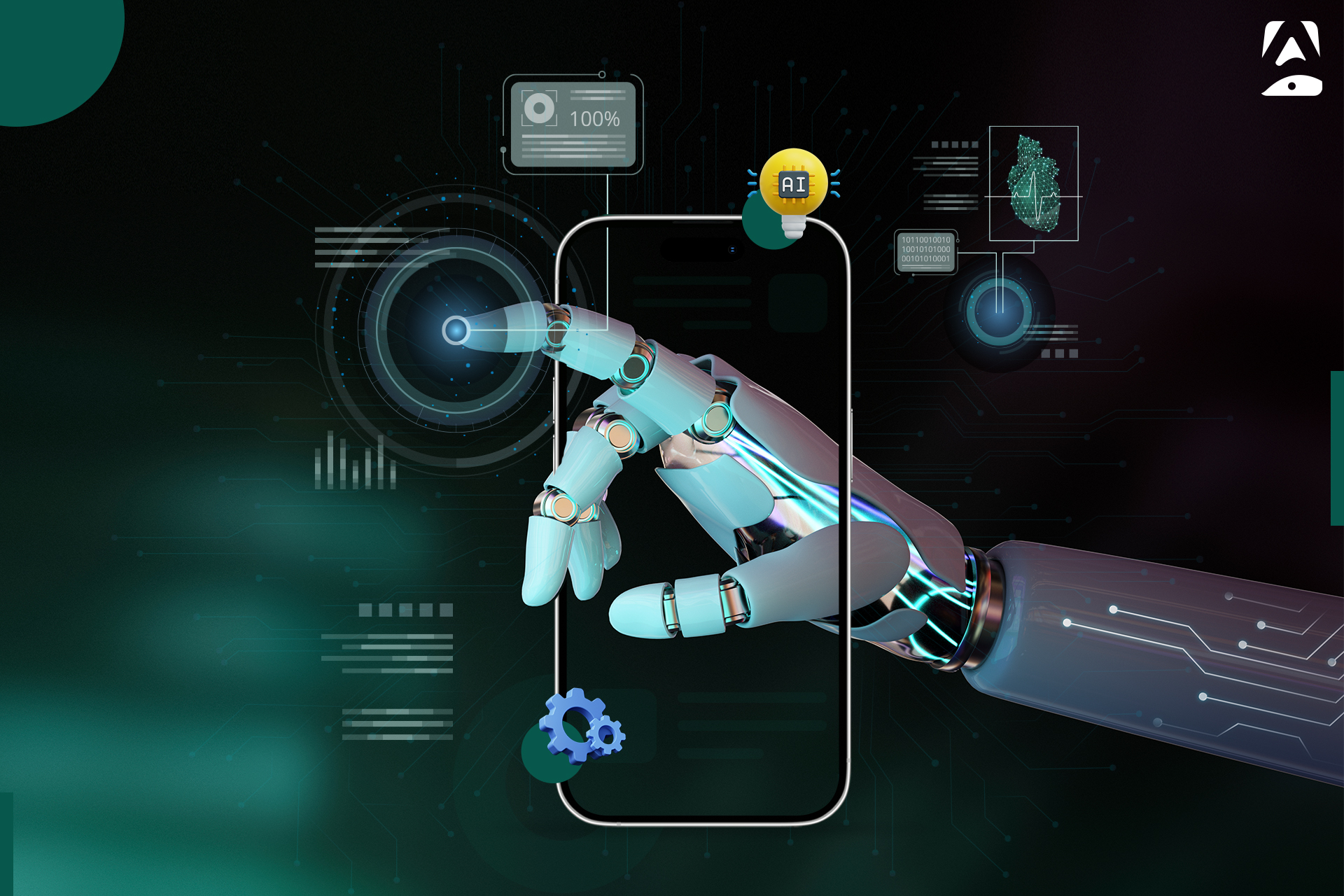




2 Comments
Pingback: Top 10 AI Platforms For Mobile App Development ...
Pingback: The Definitive Guide To Developing A Secure FinTech App – Latest technology news | web and Mobile App development blogs | Appikr Labs